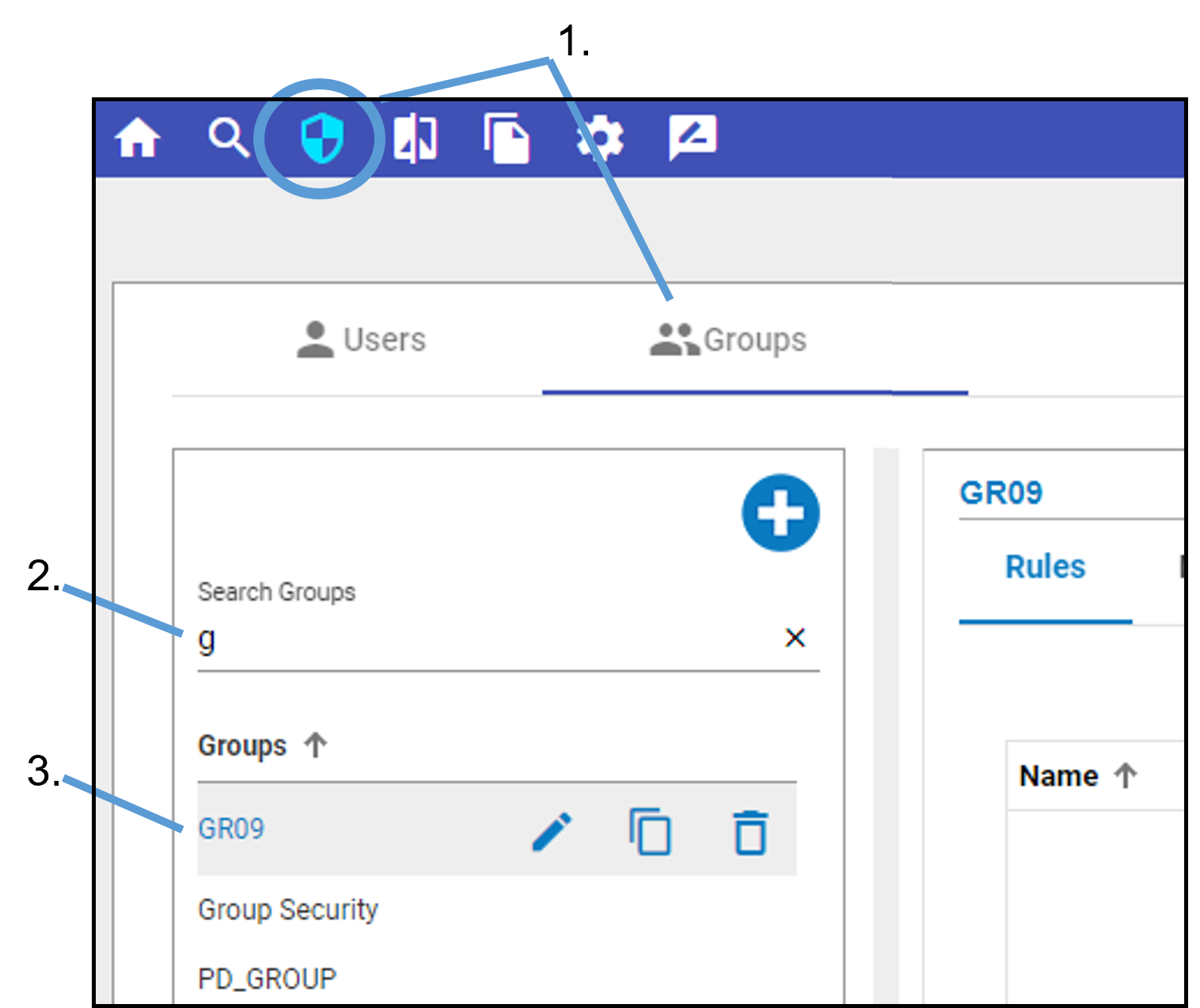Search for a group within the system database
Click ![]() in the toolbar and select the Groups tab.
in the toolbar and select the Groups tab.
Click the Search Groups heading and begin typing the name.
Click on a group name in the filtered list to view the group’s properties on the right panel.
Notice the up arrow next to the Group column header in the previous image. This indicates that the list is currently sorted in ascending order. Click the Group column header multiple times to switch between ascending, descending, and no sorting.