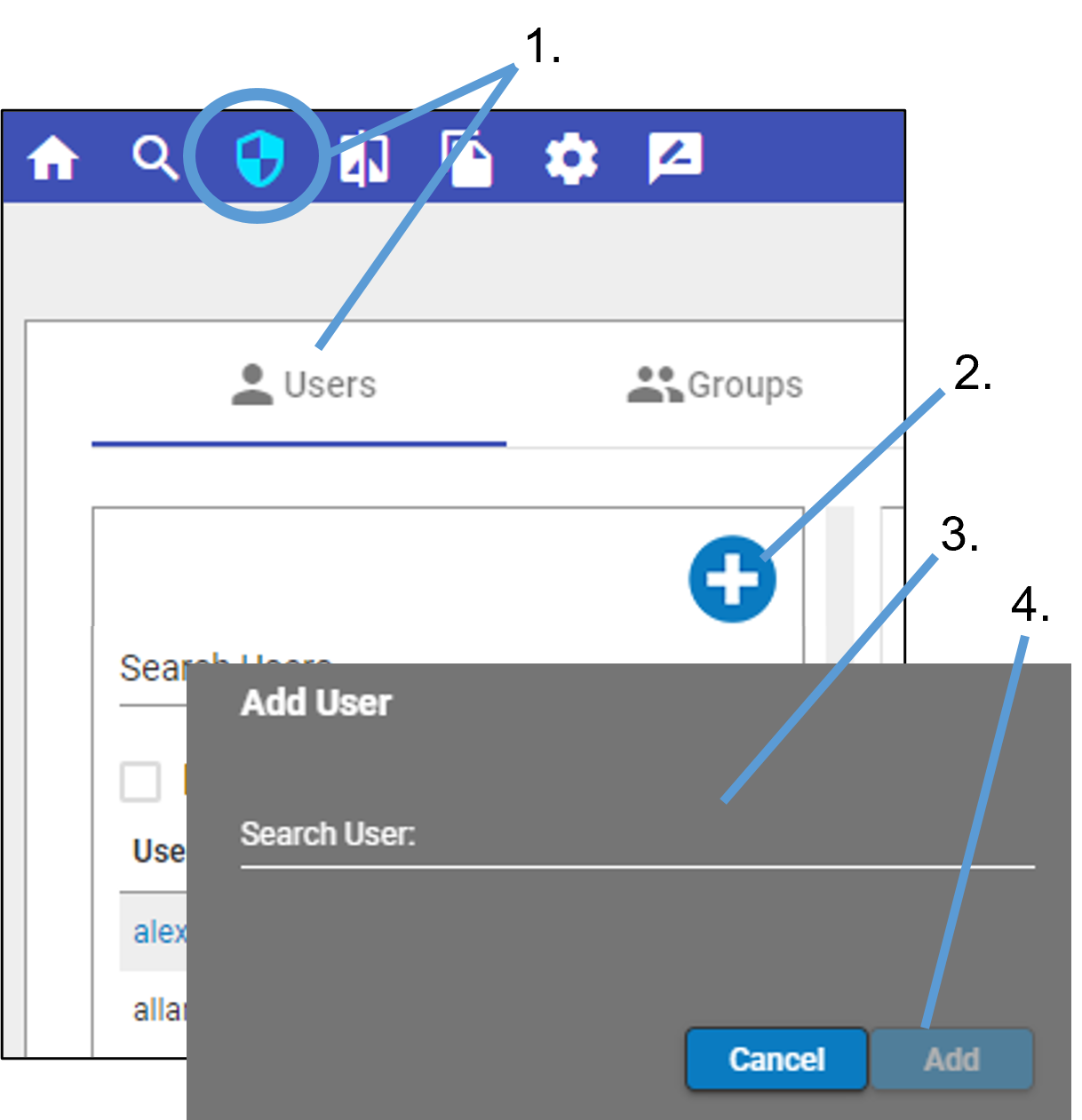Click ![]() in the toolbar to display the Users tab.
in the toolbar to display the Users tab.
Click ![]() above the list of existing users.
above the list of existing users.
In the Add User popup, type the name of the user to add.
A list of available users is displayed and filtered as you type the name.Click the name from the list to select it.
Either click Add to add user to the Integral system or Cancel to close the popup.