Notifications
Integral has several types of notifications that can be sent to users: System Notices, Application Events, Application Errors, File Change Notice, and Application Warnings.
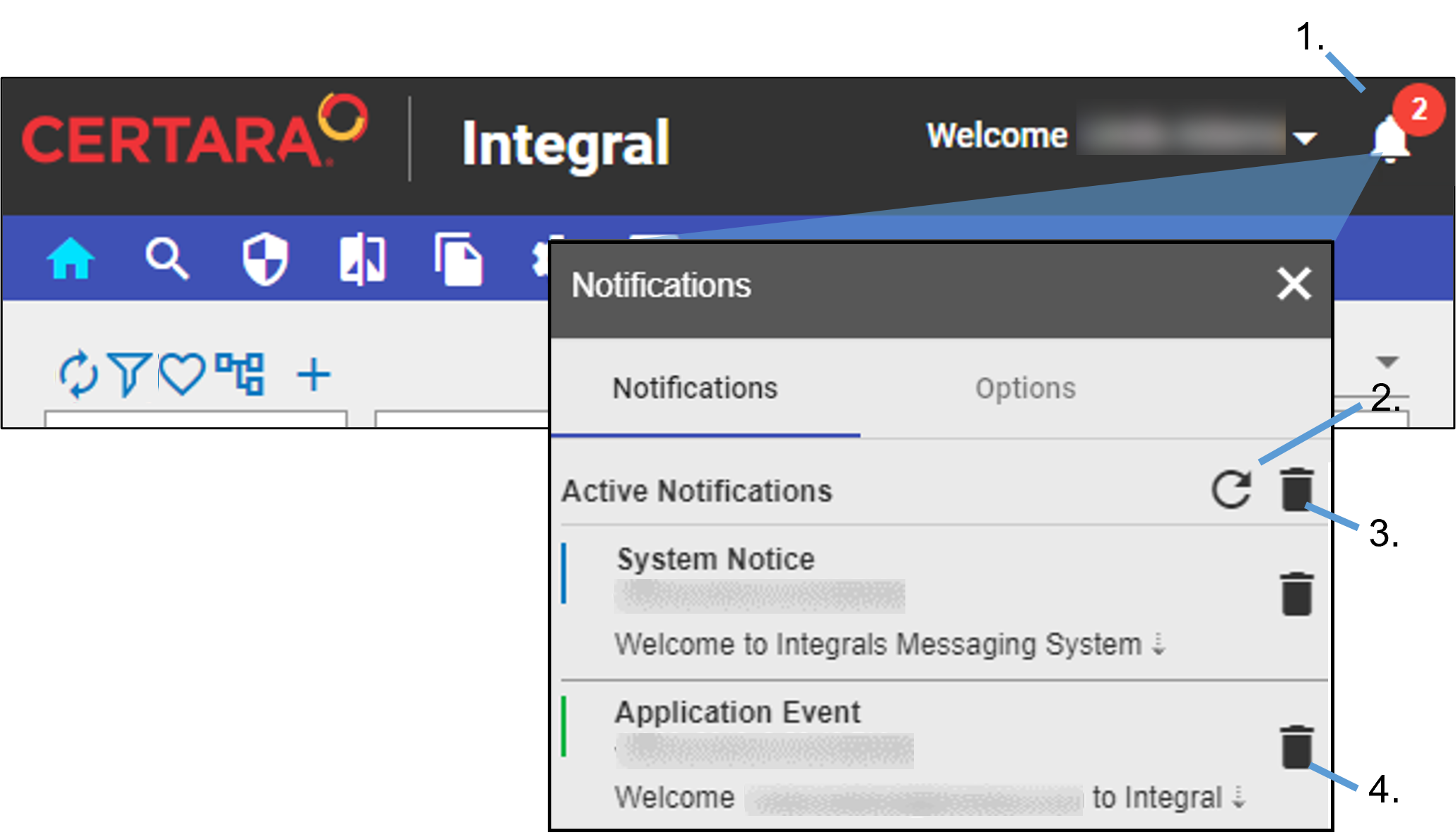
The Notifications icon in the banner will show the number of notifications received.
Click the icon to display the Notifications panel.
The Notifications tab lists the notifications received. Each notification has a colored bar indicating the severity. red is critical, orange is important, yellow is normal, and green is low. The Options tab allows you to control subscription to different types of notifications.
To view the details of the notice, click the title of the notification
Click the Refresh icon in the Notifications tab to reload the list of received notifications and include any new ones.
Click the Delete icon at the top of the list of notifications to delete all received notifications.
Click the Delete icon next to an individual notification to delete that specific one.
Subscribe/unsubscribe
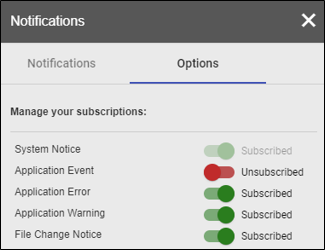
Click the slider of the subscription to change between Subscribed and Unsubscribed.