Note: Only a user assigned the license of Archivist will have access to the unlock functionality.
Files or folders within a savepoint folder cannot be locked.
To lock files
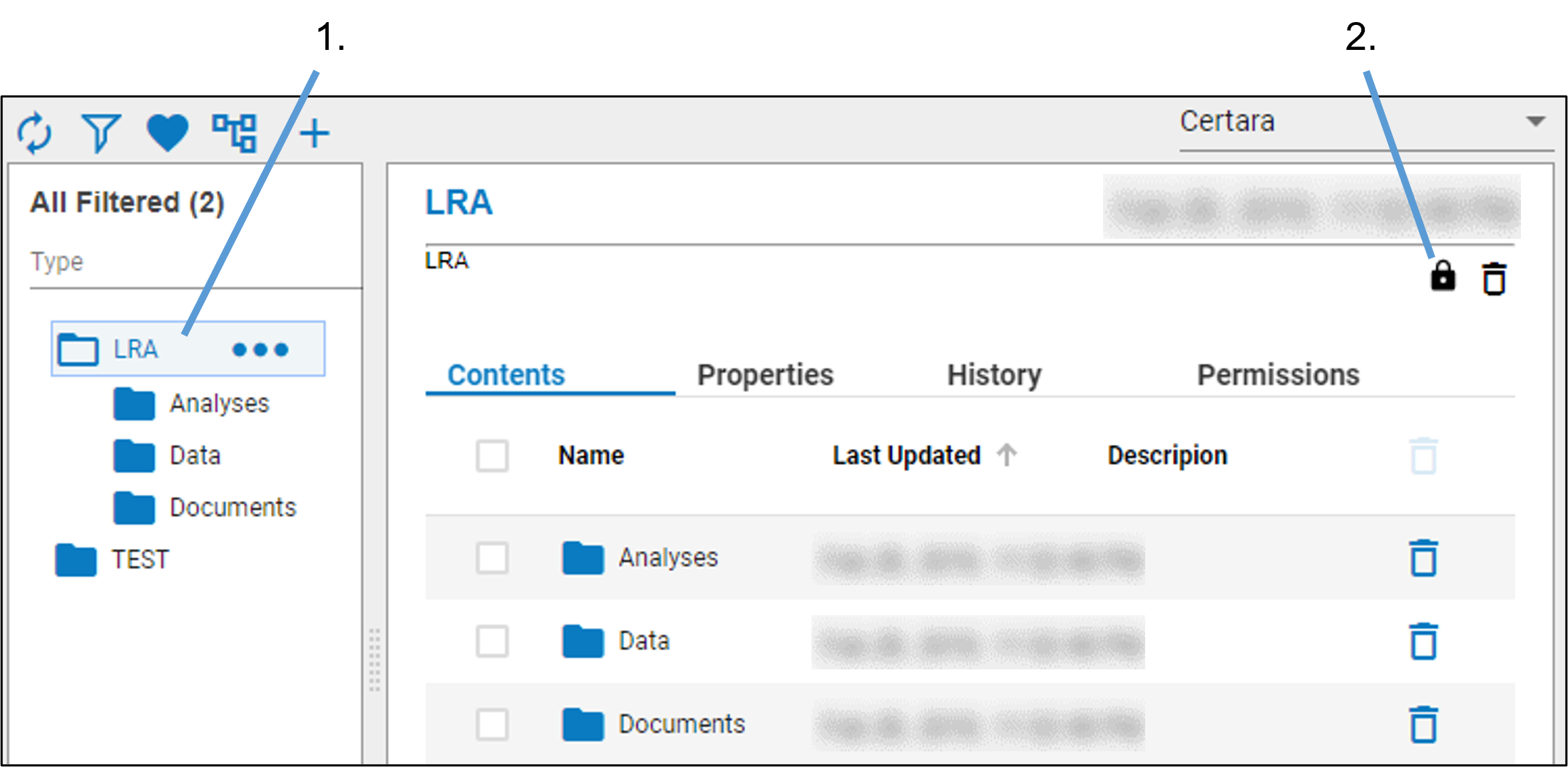
Select the file or the folder containing the files to lock in the browser.
Click ![]() in the panel toolbar.
in the panel toolbar.
Or
Click  and select Lock File (Lock All Files, if a folder is selected) from the pop-up menu.
and select Lock File (Lock All Files, if a folder is selected) from the pop-up menu.
An electronic signature is required for this action.
Once the file is locked, no changes can be made to the contents of the file and the Locked property in the Properties tab is set to True. Notice that the icons in the right panel toolbar reduce to one as a locked folder can only be downloaded. The image in the browser for the locked folder also changes to ![]() .
.
To unlock a file
Note: Only a user assigned the license of Archivist will have access to the unlock functionality.
Select the file to unlock in the browser
Click ![]() in the panel toolbar.
in the panel toolbar.
Or
Click  and select Unlock File (Unlock All Files, if a folder is selected) from the pop-up menu.
and select Unlock File (Unlock All Files, if a folder is selected) from the pop-up menu.
An electronic signature is required for this action.
Once the file is unlocked, the contents of the file can be modified and the Locked property in the Properties tab is set to False.