Load a prior state of a folder
A “normal” folder is one where each item it contains is treated independently. That is, each item is versioned independently. A savepoint represents the state of a folder at a point in time, where the state is the collection of file revisions that are currently active in that folder and all children, recursively. Basically, a savepoint is a “snapshot of the analysis at a point in time.
The entire contents of a savepoint enabled folder is treated as a single entity. Any versioning occurs at the folder level.
Saving a project from Phoenix to Integral automatically creates a savepoint to record the state of the project.
If two users are simultaneously working on the same version of a savepoint, the version that is saved later is branched off and saved as a new file. The history of the branched version will show the origin of the savepoint.
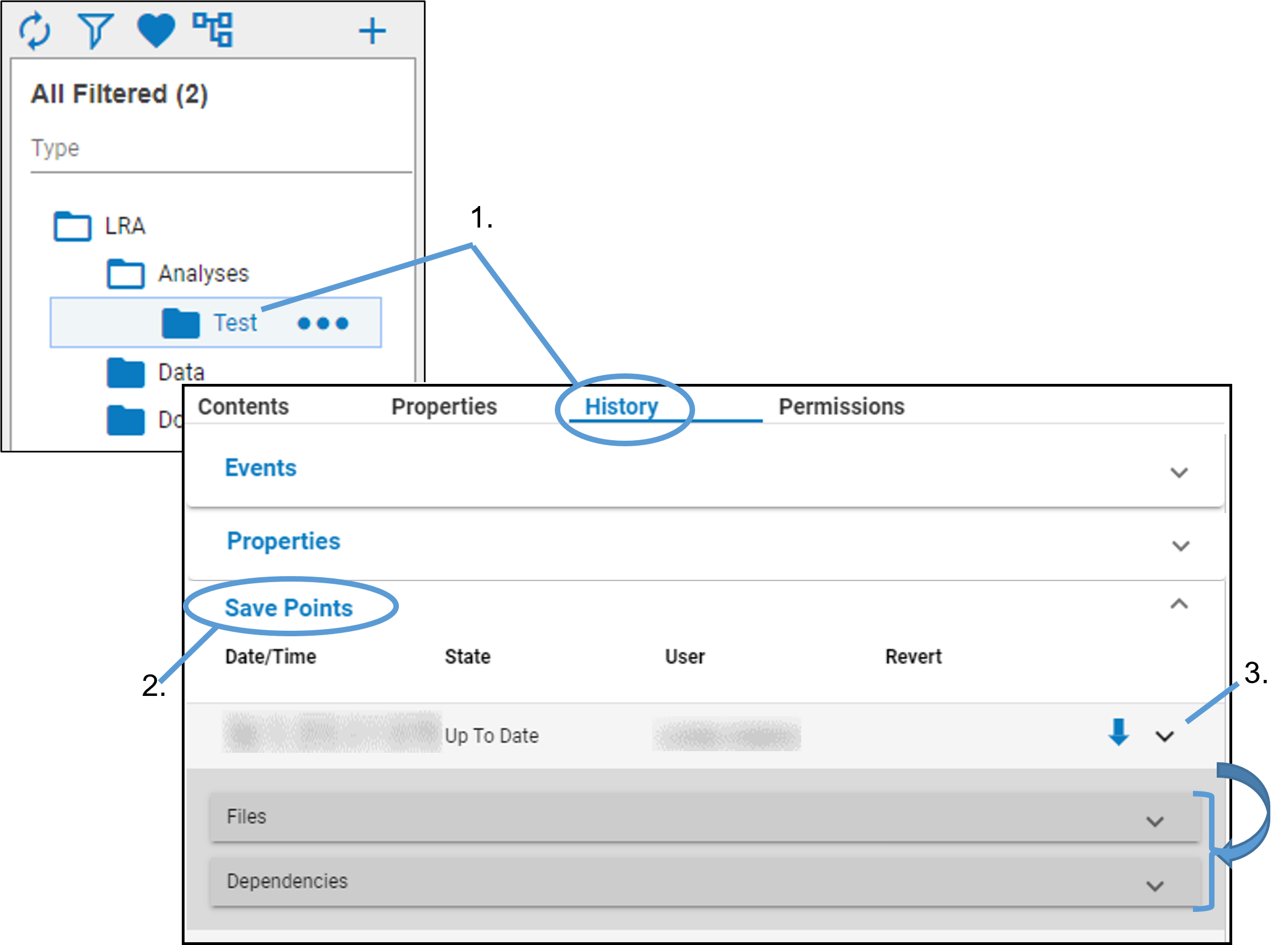
With the savepoint folder selected, go to the History tab.
Expand the Save Points section of the page.
Expand one of the savepoints.
There are two categories of information stored with a savepoint: file and dependency information.
Expanding Files shows the full path to each file saved in that savepoint and its revision number.
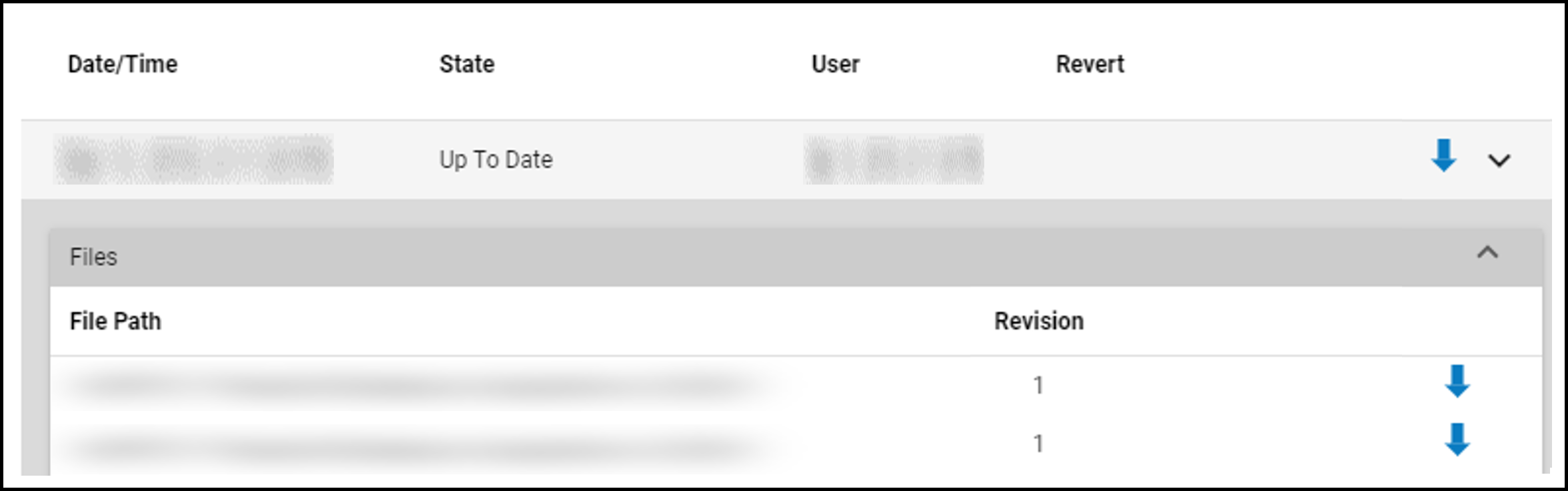
Click ![]() next to a file to download the state of the file as it was when the savepoint was created.
next to a file to download the state of the file as it was when the savepoint was created.
Use the popup at the bottom of the browser window to specify what is to be done with the file.
Expanding Dependencies shows the full path to each identified by Phoenix as a dependency when the savepoint was created, its revision number, status (indicates if the file has been updated since the savepoint was created, and notification settings.
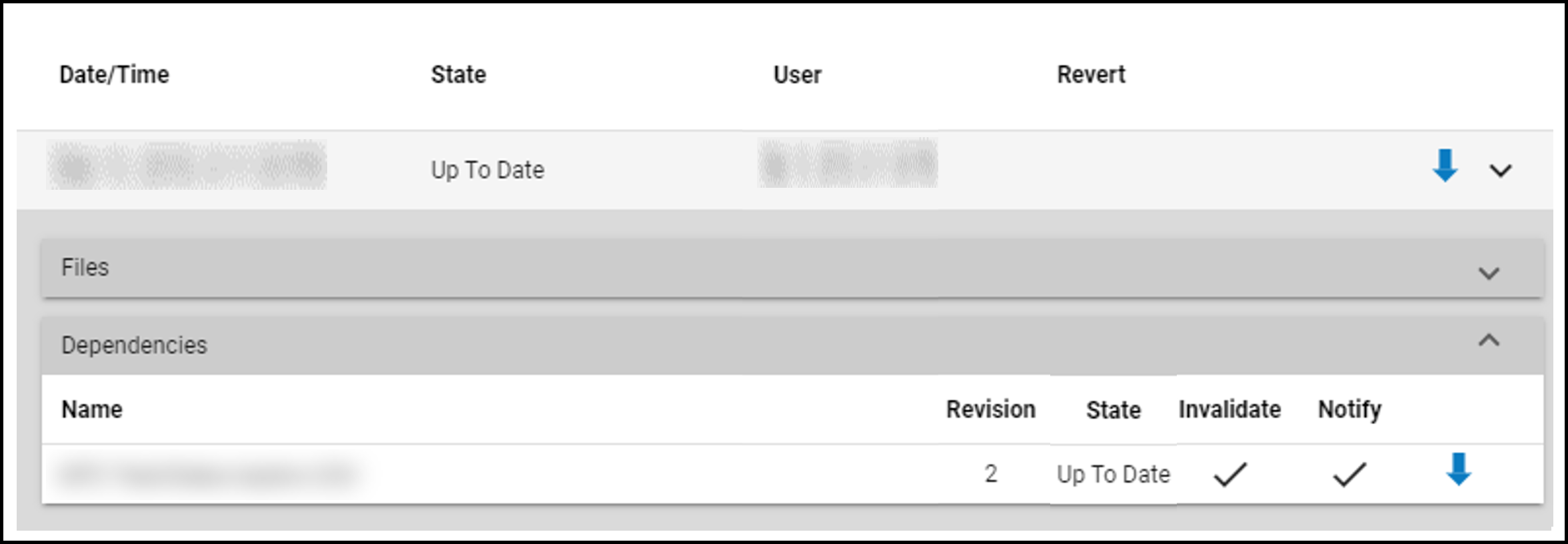
Savepoint dependencies are saved to track dependencies on objects that exist in Integral. A very common dependency is when analysis output is dependent on the data collected as part of a study.
Integral is configured by default to store study data files in the “Data” folder. In Phoenix, when a new project is created from the Integral plug-in, the user can select multiple source files to be included in the project. Phoenix retains the source of these objects in Object Browser.
When saving projects back to Integral from Phoenix, Phoenix will determine what dependencies to save with the project by locating all objects in the project that have an External source that is an Integral object.
Levels of dependency that can be set when saving to Integral include:
Invalidate and Notify: New version of referenced object is created or object is deleted, dependent projects are marked as out-of-date (invalidated), and notifications are created.
Invalidate: New version of referenced object is created or object is deleted, dependent projects are marked as out-of-date (invalidated).
Notify: Do not invalidate projects but create notification for any user with access to projects.
Neither: Dependency references particular revision of file and user is not concerned if new versions are created. Notifications are not created and the project is not marked as out-of-date.
Click ![]() next to a file to download the state of the file as it was when the savepoint was created.
next to a file to download the state of the file as it was when the savepoint was created.
When a dependency is broken (e.g., the dependency file is updated or deleted), a notification is sent to the user who created that dependency. Additionally, the savepoint folder and all parent folders up the tree will change to red (out-of-date). Once the broken dependency is resolved, the savepoint is updated and saved back to Integral, then the savepoint folder and parent folders change to blue.