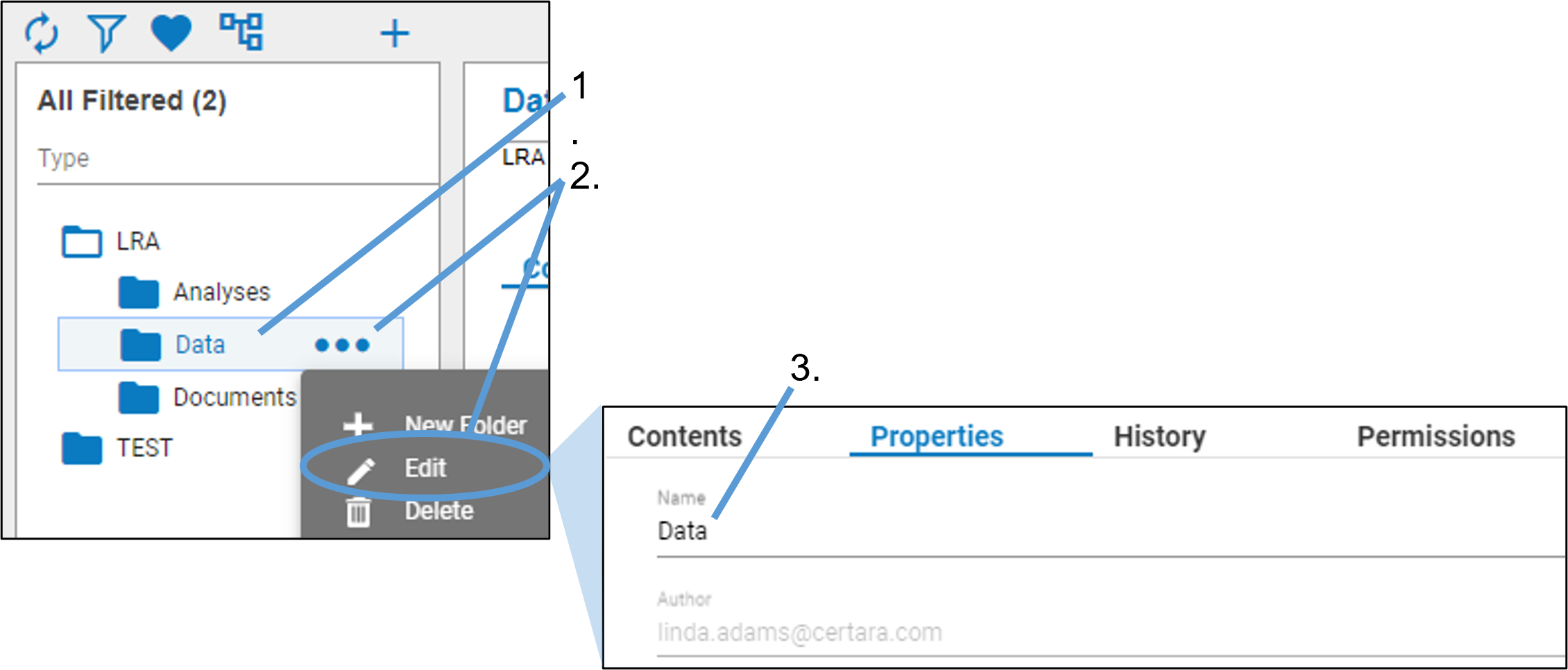Select an existing folder in the browser.
Click  and select Edit from the pop-up menu.
and select Edit from the pop-up menu.
In Properties tab, edit the name and/or other folder properties.
Information that cannot be modified is grayed out.
When finished, click Apply.
Because you are making a change to the contents, an electronic signature is required.
Note: Some properties of system folders are not editable.
Only the owner can change the name of a root folder.