The action described here is a soft deletion of the folder. It does not permanently delete the folder from the database.
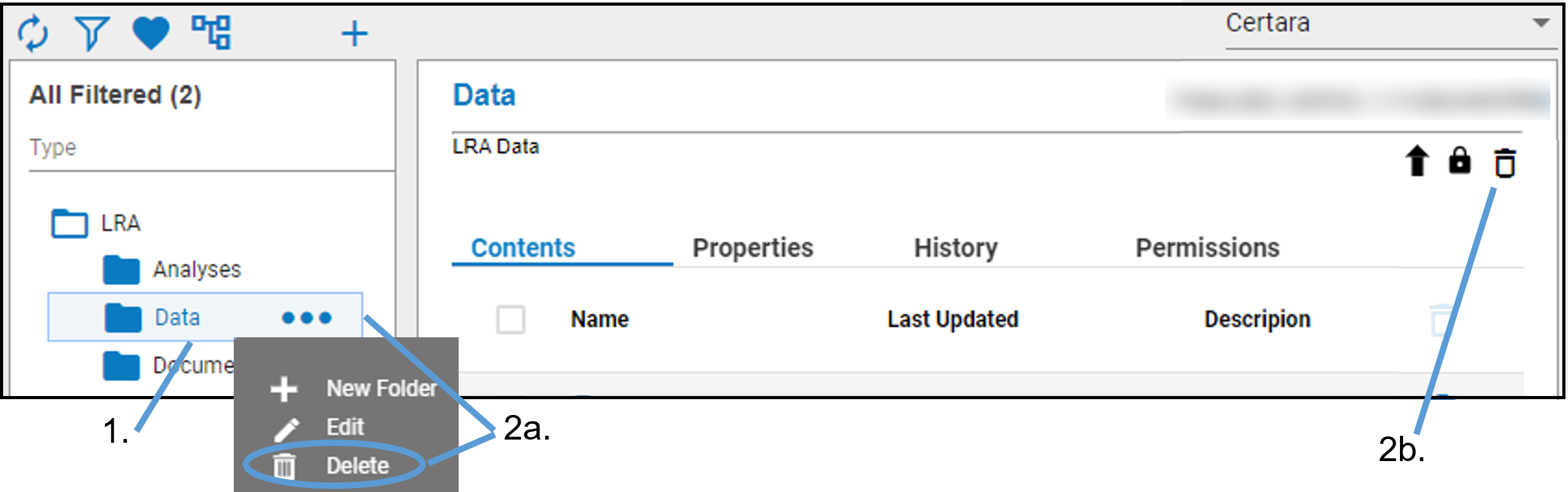
Select the folder to be deleted in the browser.
Click  and select Delete from the pop-up menu.
and select Delete from the pop-up menu.
Or
In the panel, select ![]() in the toolbar.
in the toolbar.
Or
In the Contents tab for the parent folder, click ![]() to the right of the folder to be deleted.
to the right of the folder to be deleted.
In the Delete pop-up, click OK to confirm the folder deletion.
To delete multiple folders:
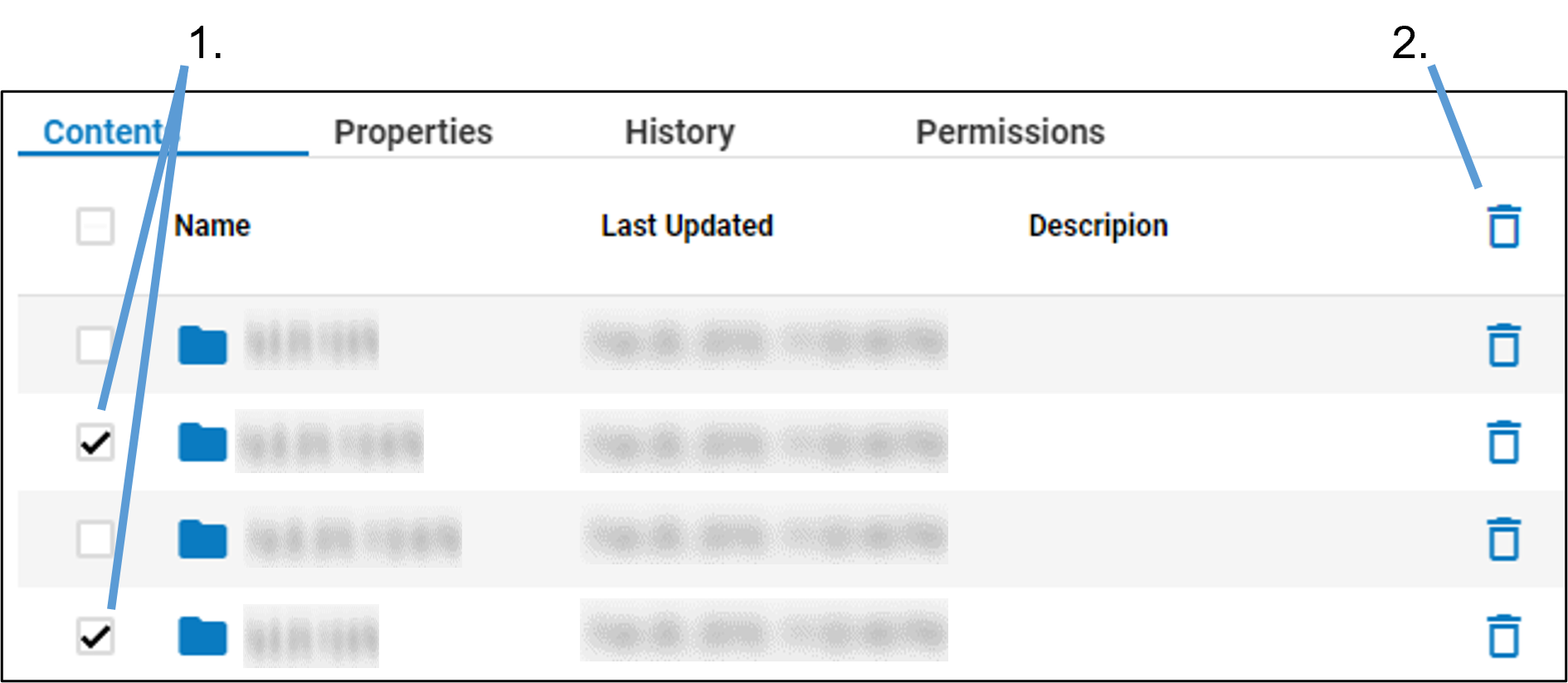
In the Contents tab for the parent folder, check the boxes in front of the folders to be deleted.
Check the box in the column header to check all of the boxes.
Click ![]() in the column header.
in the column header.
In the Delete pop-up, click OK to confirm the folder deletion.
Because you are making a change to the contents, an electronic signature is required.