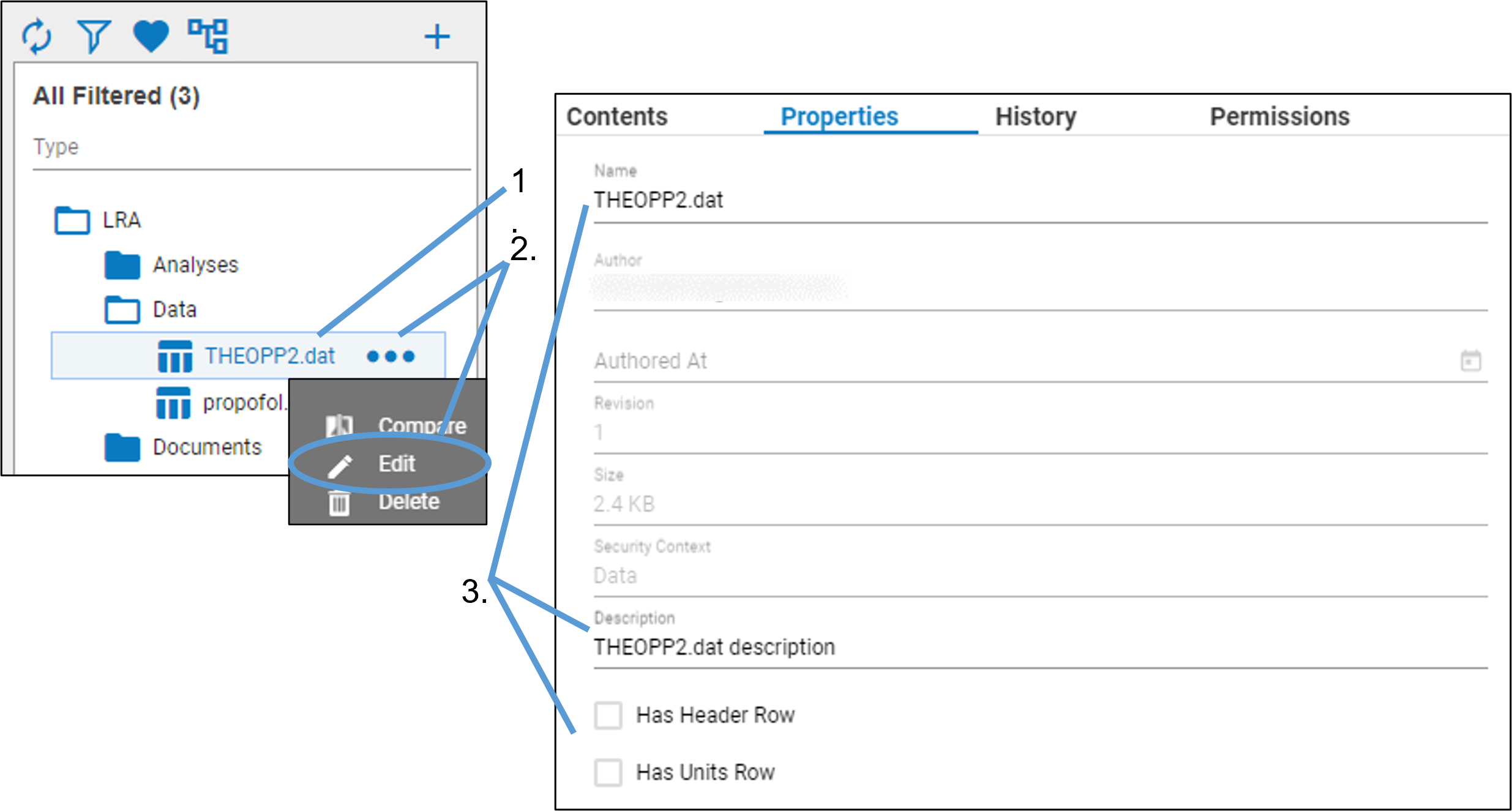Select a file.
Click  and select Edit from the pop-up menu.
and select Edit from the pop-up menu.
Or
In the panel, select ![]() in the toolbar.
in the toolbar.
In Properties tab, edit the Name, Description, and/or Status of the file. Depending on the type of file, Has Header Row and Has Units Row settings may be available. For CDISC files, you can change the CDISC Model.
When finished, click Apply.