Up to 5 GB can be downloaded from Integral at one time.
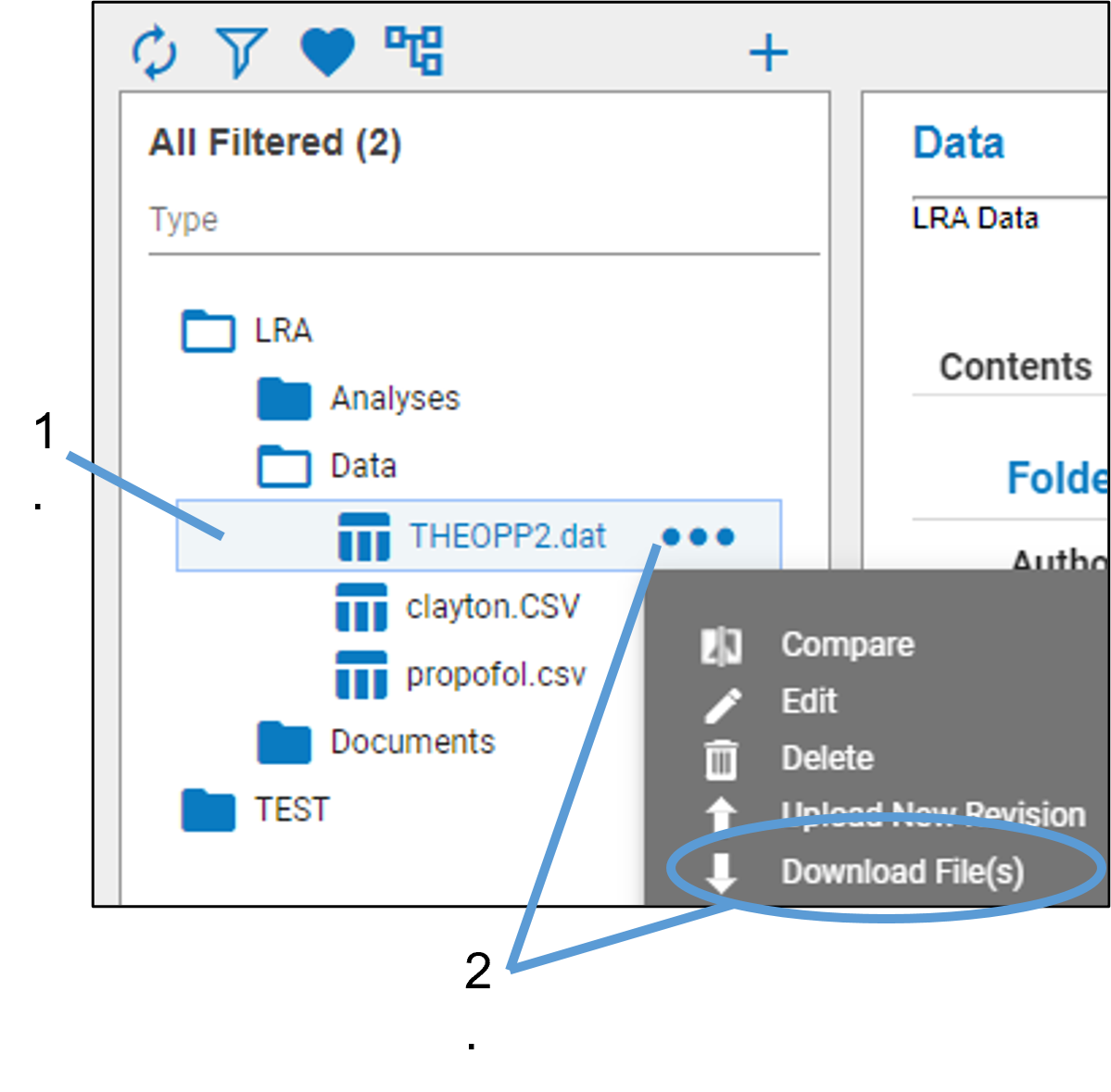
Select the file to download.
Click  and select Download file(s) from the pop-up menu.
and select Download file(s) from the pop-up menu.
To download multiple files in a folder:
With the folder containing the files selected, check the boxes of the files to download in the panel on the right.
Click ![]() in the panel toolbar.
in the panel toolbar.
This icon is displayed only if you have permission to download items in the folder.
Note: It can take time to create the zip file, when the file is ready, you will see a pop-up at the bottom of the web browser window.
In the browser pop-up, specify what to do with the zip file of data.