The status of a savepoint-enabled folder or any file located outside of a savepoint-enabled folder can be changed.
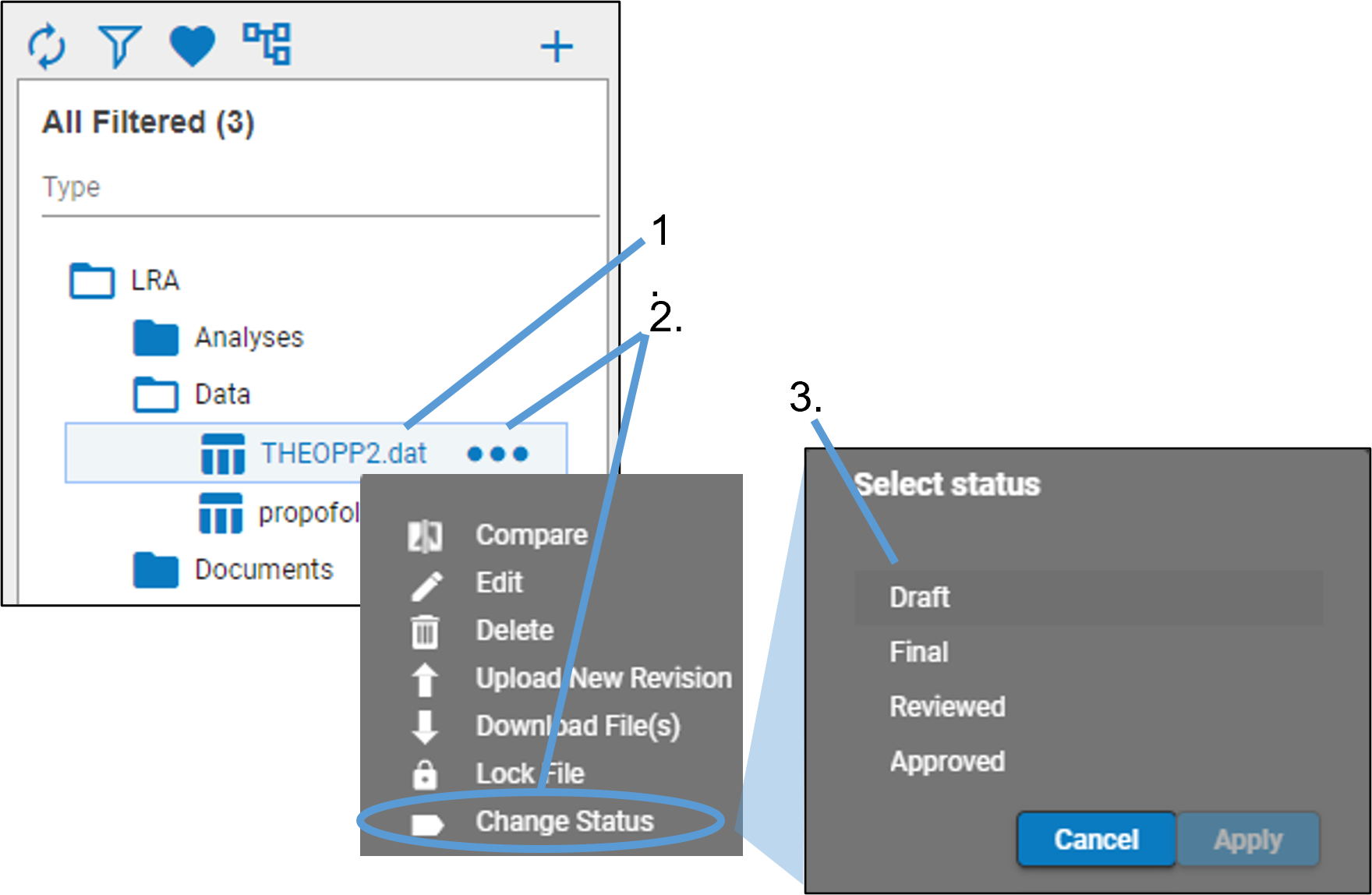
Select an existing savepoint-enabled folder or a file that is outside of a savepoint-enabled folder in the browser.
Click  and select Change Status from the pop-up menu.
and select Change Status from the pop-up menu.
In dialog, select the desired status.
Click Apply.
The list of available status values can be edited by an Administrator, see “To modify a property” for details.