Administrators can add or remove audit reason.
To add a reason
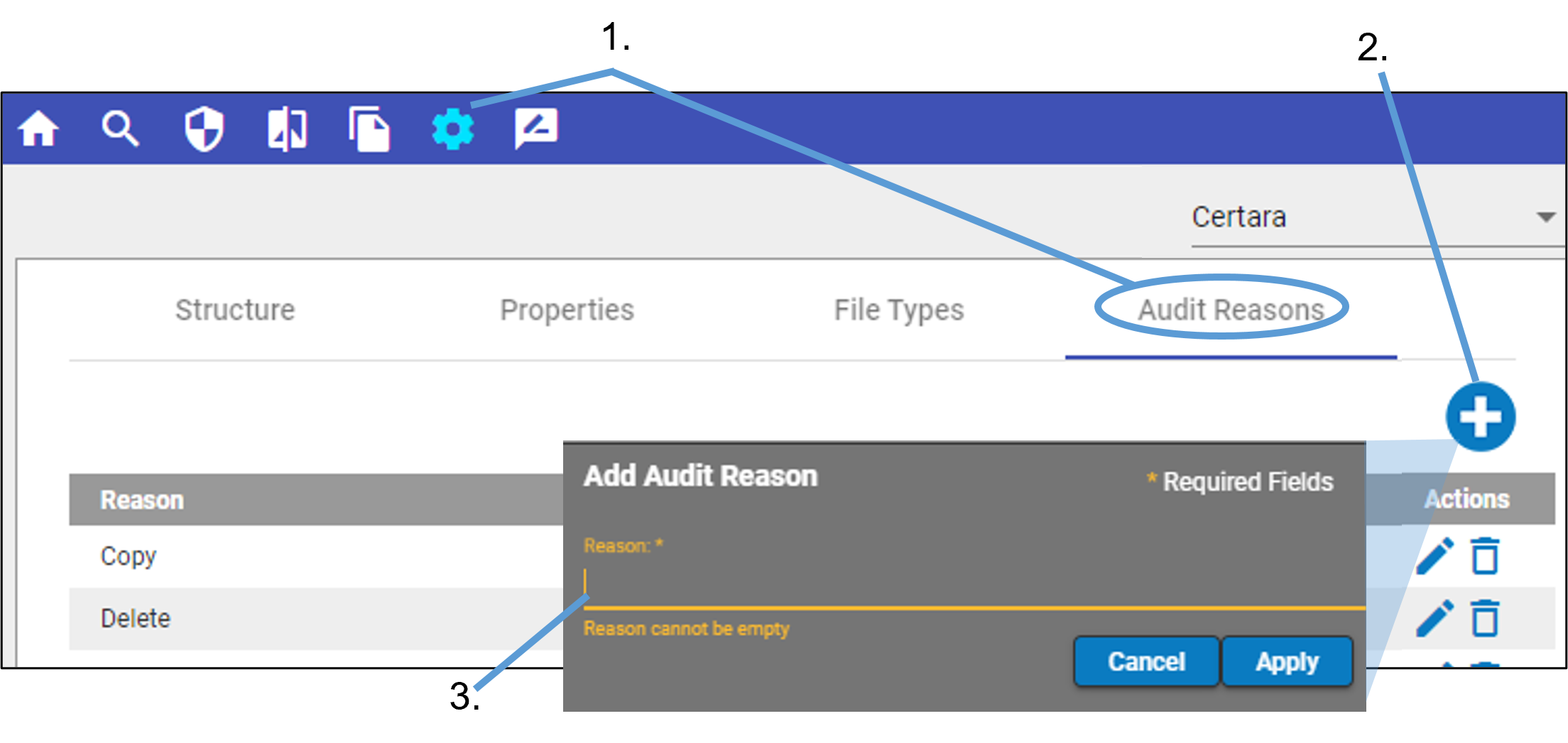
Click ![]() in the main toolbar and select the Audit Reasons tab.
in the main toolbar and select the Audit Reasons tab.
Click ![]() .
.
In the Add Audit Reason popup, enter the text for the new reason.
Click Apply.
The new reason is added to the table and will appear in the Reason menu when an e-signature is required.
To modify a reason
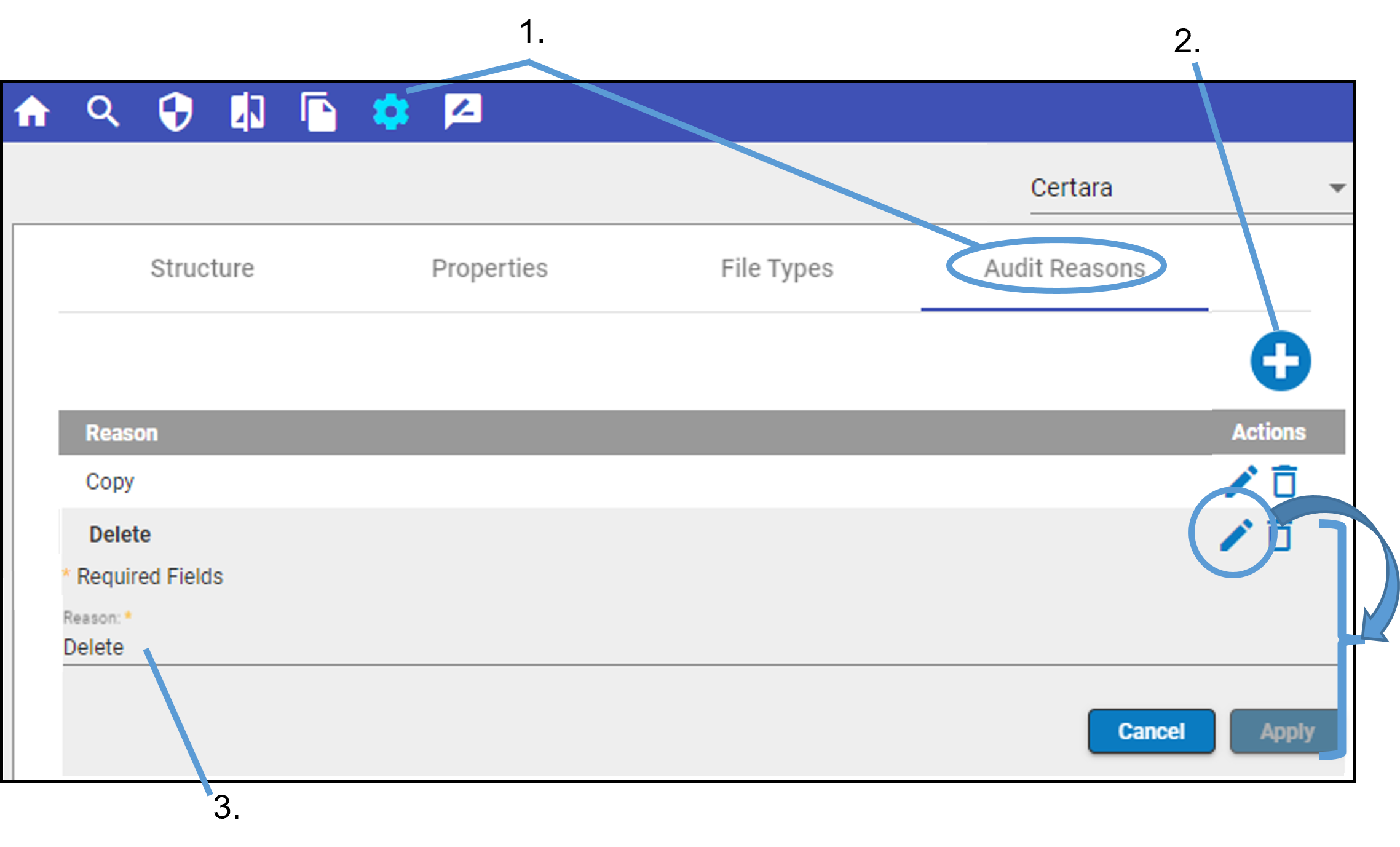
Click ![]() in the main toolbar and select the Audit Reasons tab.
in the main toolbar and select the Audit Reasons tab.
Click ![]() next to the reason to edit.
next to the reason to edit.
In the expanded section, modify the text by typing in the Reason field.
Click Apply.
To delete a reason
Click ![]() in the main toolbar and select the Audit Reasons tab.
in the main toolbar and select the Audit Reasons tab.
Click ![]() next to the reason and then confirm the deletion in the popup.
next to the reason and then confirm the deletion in the popup.