A local directory must be identified before any synchronization can occur. Do the following steps to set the local directory:
Click ![]() to view the Sync panels.
to view the Sync panels.
Click ![]() to display the Configuration popup.
to display the Configuration popup.
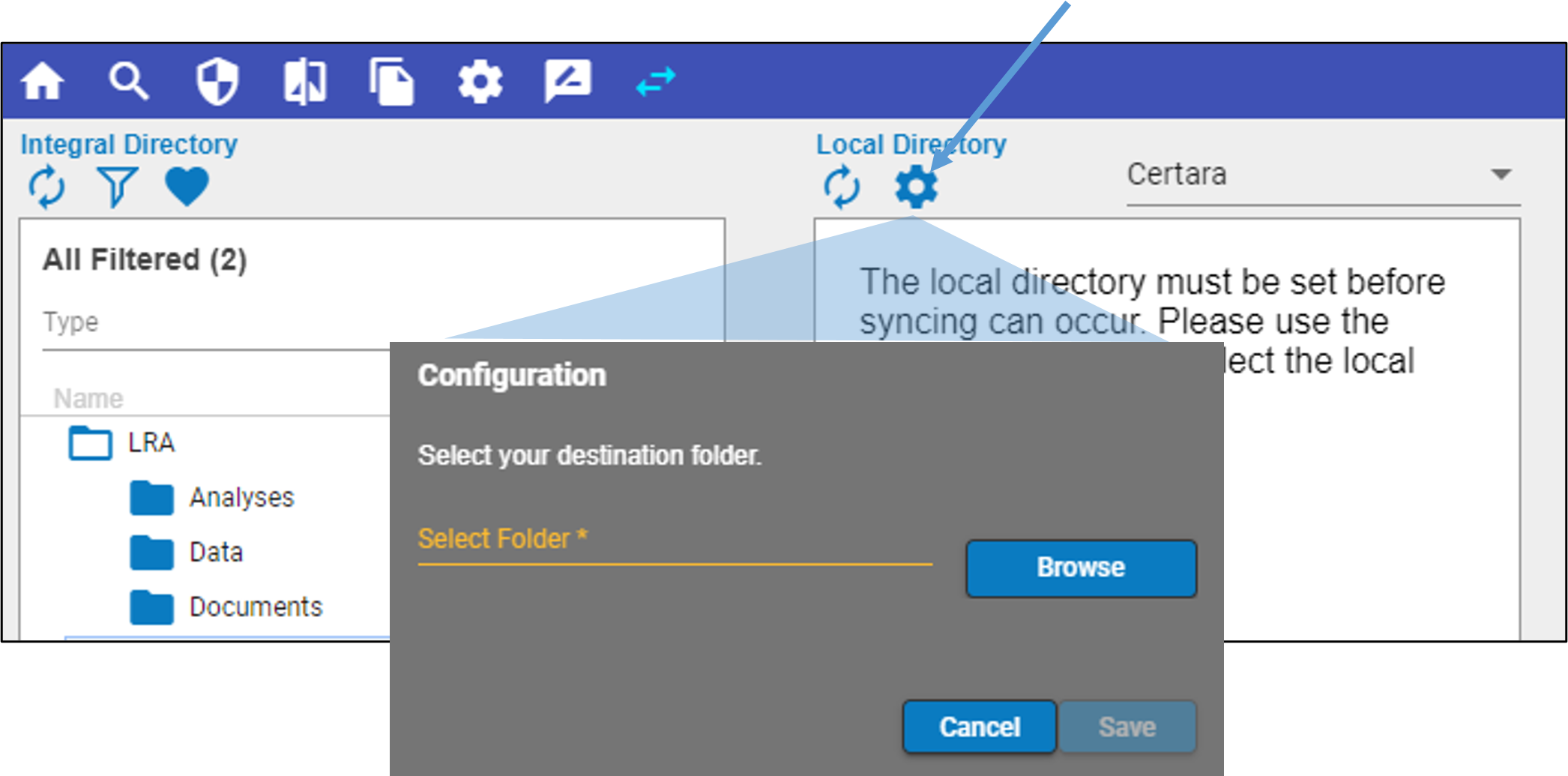
Specify the local folder to use as the Integral local directory by either typing directly in the Select Folder field or click Browse to use the file browser.
Click Save.