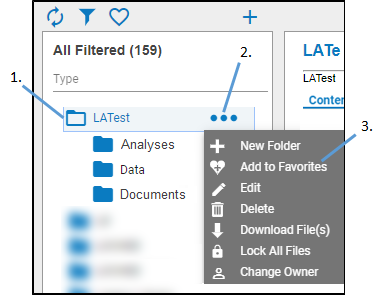
Select an existing folder.
Click the ellipsis button.
Select Add to Favorites from the pop-up menu.
View Favorites
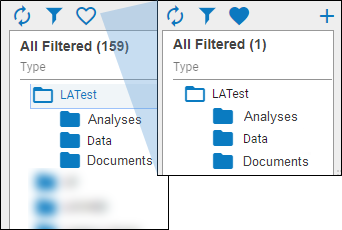
Toggle the Favorites icon above the Integral browser to switch between the full list of items and favorites list.
The contents of the item selected in the Integral browser are shown in the Contents tab along with the date each item was last updated and the description.