Note: Comparison of files is restricted to text files only.
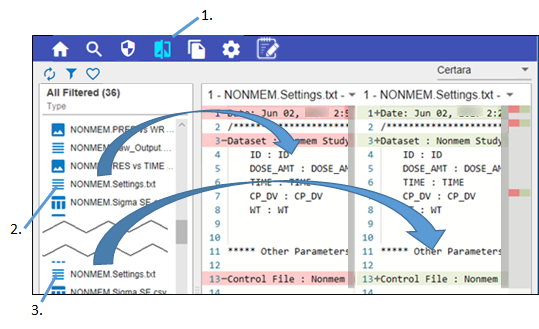
Click ![]() in the main toolbar.
in the main toolbar.
In the browser on the left, select one of the files to compare.
Select the second file to compare.
Depending on the size of the files, it may take some time to display the comparison. Scrolling is synchronized vertically between the files. Differences between the files are highlighted in red and green. A small area on the far right, next to the second file’s scrollbar provides a visual indicator of where the differences are located within the files so you can scroll directly to those lines.