Add a group to the system database
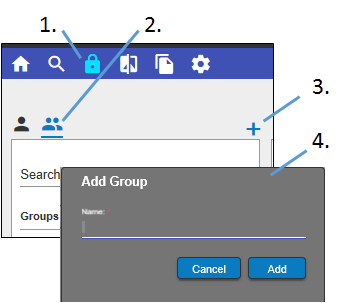
-
Click
 in the toolbar.
in the toolbar. -
Click
 above the list to show existing users.
above the list to show existing users. -
Click “+” above the user group list.
-
In the Add Group popup, type the new group’s name.
-
Either click Add to add user to the list or Cancel to close the popup.
