The Application Report reflects errors for one application. The application list, noted in step 2 below, contains up to ten previously loaded applications.
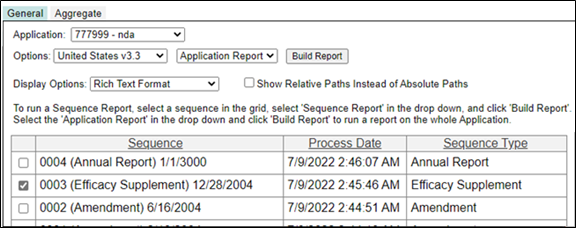
Ensure the sequence has been loaded and processed.
Select the desired application from the Application dropdown (outlined in red in Figure 8).
Select Options to choose the desired validation criteria.
Check the checkbox next to the selected sequence.
Choose Show Relative Paths Instead of Absolute Paths to show the path as it appears in the eCTD tree in the report. (Leave this option unselected to show a physical path to the files in the submission.)
Select the type of output from the Display Options dropdown. The options are:
• Rich Text Format: Exports the report into a file readable by word processing programs, such as Microsoft Word.
• CSV: Comma delimited format. Exports the report into a spreadsheet to be read in Excel.
Click Build Report.
The Downloading Report dialog will then appear.
• Select Open, Save, or Cancel.
The following information and errors are reported in the Application Report.
• Application Information (Company Name, Application ID, Application Type, Sequence Count, Option Name)
• Repeat Groups: A list of all metadata used throughout the application for consistency of nomenclature.
• Application Errors: A general overview of the errors encountered in the application.
Unlike the Sequence Report, only the total number of each error encountered are listed. It does not list the specific path to each instance of the error.