Reports allow you to view the technical validation reports for a sequence or an entire application.
Note: Depending on licensing and/or permissions granted by a security administrator, you may not be able to view reports. A security admin can assign these rights, if available.
To run a report, select Reports from the Tools menu.
For Sequence Reports: right-click on the sequence you want to view a report for and choose Reports.
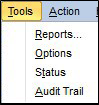
After selecting the Reports menu item, you will see a dialog that allows you to choose an Application report or a Sequence report.
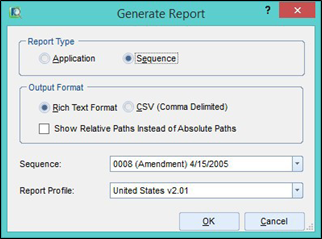
Select the Sequence or Application radio button.
If running a sequence report, choose the sequence number from the dropdown list.
Click OK to run the report.
After running the report, a message box appears, giving the option to save or open the report. Reports can be run in either RTF or CSV format.
Rich Text Format (RTF) is readable by word processing applications such as MS Word and is a formatted document that is easy to read
CSV files (comma separated values) are readable in spreadsheet applications and make it easier to sort, filter, and otherwise organize the report data.