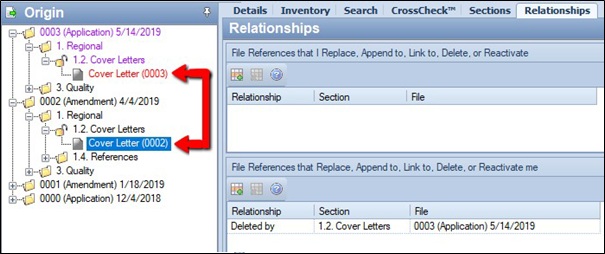The Delete operator is often not used, as any old documents will often be replaced or appended. However, in case of an incorrect document being submitted to an agency, or incorrect sequence metadata causing logistical problems, the Delete function can be used to remove the document from consideration. The Delete operator can only be added to a document in Origin view.
Note: The Delete operator is only used to remove documents from consideration that have already been submitted to a health agency. Prior to submission, any extraneous or incorrect documents in a submission can simply be removed.
Deleting a file reference from the Submitted Document
Select the document to be deleted in the sequence it was submitted in.
Choose the Relationships tab in the Details pane.
In the section labeled File References that Replace, Append to, Link to, Delete, or Reactivate me, choose Deleted By in the relationships dropdown.
Select the sequence where the deletion will take effect.
• The sequence that will contain the deletion must be listed as In Progress.
PUBLISH will add a placeholder that appears in the sequence deleting the previously submitted document.
• The new placeholder will have a dark grey icon. This is the indicator for the agency that the older document is no longer to be considered in the application.
Deleting File References using Placeholders
If a sponsor’s best practice is to add a placeholder first and then apply an operator, select the placeholder and use the top half of the Relationships tab labeled File References that I Replace, Append to, Link to, Delete, or Reactivate.
Choose the Delete relationship and locate the file to be deleted. Both file references will appear with grey icons after the relationship is created. The following figure shows an example of deleting using a placeholder.