While working in PUBLISH, changes will remain local to the user’s computer and unavailable to other users of PUBLISH. To merge changes and upload the files to publish, or to a working database, choose Save from the File menu. If PUBLISH is closed with unsaved changes, a popup will appear to verify a close without saving changes.
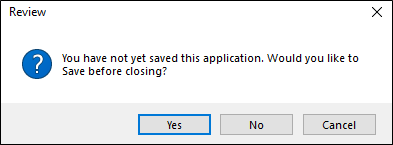
The save action triggers the following:
• Changes to the application or sequence properties will be saved to the PUBLISH database.
• Any changes to the sequence TOC will be saved.
• Files that have been added to the sequence TOC will be uploaded to the publishing area and made relative.
• If Enable Auto Compliance is enabled from Tools > Option, the processes will also take place.
Transferring of files can take some time depending on network speed and how many files were added. Although the save and upload is completed in the background and work can continue during the save, GlobalSubmit recommends that users save often to safeguard against lost work and to avoid a delay in making updates available to other team members.
After a save action is started, PUBLISH can be closed. Any file transfers will continue as long as the computer remains connected to the internet or company network. When disconnecting from a network, file transfer will cease until the machine is reconnected, but should resume without having to open PUBLISH as long as the workstation is configured properly.