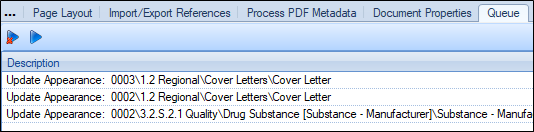If you decided to add a change to the Queue tab using the Enqueue icon ( ), processes must be initiated through the Queue tab. When you are ready to commit these changes, click on the Process Updates in the Queue icon (
), processes must be initiated through the Queue tab. When you are ready to commit these changes, click on the Process Updates in the Queue icon ( ).
).
If you would like to remove any of the scheduled changes, you can select the row and click the Cancel Selected Update icon ( ) to remove that change from the queue.
) to remove that change from the queue.