The Page Layout tab has multiple uses to ensure that all documents submitted throughout the submission are consistent with naming conventions, sponsor/agency best practices and visual design.
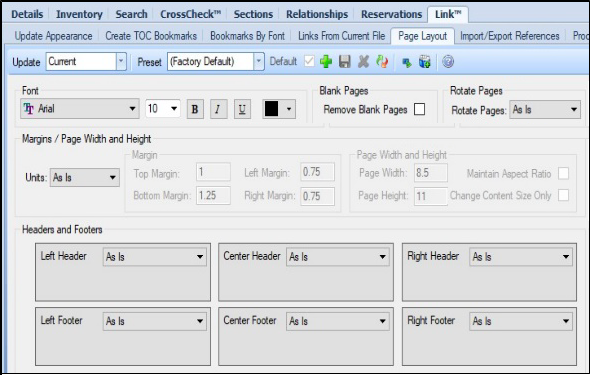
Inside of this tab, you have the option to:
• Modify headers and footers
Assign a font to all header and footer text.
Add in images, document metadata (such as page number), and text for visual consistency throughout documents provided by multiple CROs or medical writers.
• Remove any extra blank pages throughout the documents.
Some options on this page are specifically designed to work with scanned documents, such as the following, highlighted in red.
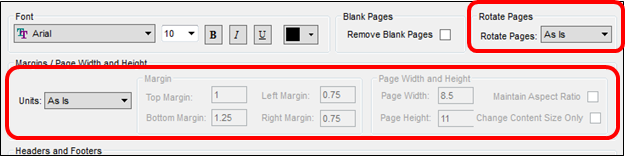
• Rotate Pages: Allows you to fix any orientation errors that occurred during scanning.
• Units: Allows you to choose the units of measure for Margins/Page Width and Height
The Units selection needs to be made before the Margins/Page Width and Height options become available to modify.
• Margins: Affects how far from the edge of the document content appears.
• Page Width and Height: Modifies the physical size of the document.
Note: The Maintain Aspect Ratio will automatically maintain the width to height ratio, even when modifying one of the values.