Modifying Application Properties
To open an existing application for review or editing, open GlobalSubmit PUBLISH and choose Open from the File menu. Navigate to the .enx file representing your application.
If you need to modify application properties, choose Application Properties from the Manage menu. The application wizard will be displayed, allowing you to make changes to the properties. This can be done in any view.
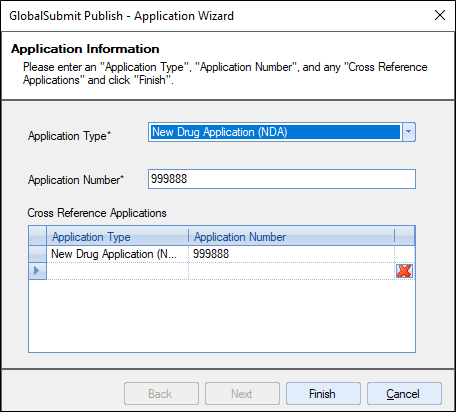
Take care in modifying your Application Number after an application has been created. If you have submitted any sequences to an agency, you should only modify the number if an error has been detected, or in the case of European applications, if an agency has issued your final application number.
Note: You cannot change the region to which an application has been assigned. You cannot change the application type once you have submitted a sequence, but can correct it up until the sequence is submitted.
It is not possible to reserve application properties for editing. Therefore, in the rare case where multiple users edit application properties simultaneously, the changes made by the user saving last will override any other changes.