Before looking into the specifics of the navigation aids, it’s important to understand the layout of the tools within GlobalSubmit. Adding and editing navigational aids is done through the Link and Bookmark window, as shown in the following image.
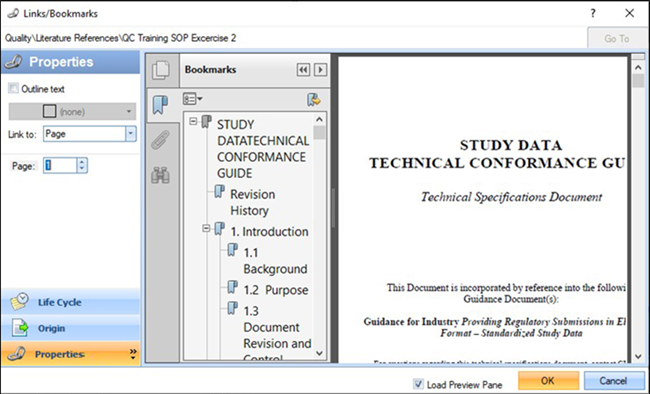
The pane is broken up into two sub-panes, the Navigation pane and the Preview pane.
The Preview pane allows for a spot check of links and bookmarks as they are being created in the PUBLISH tool. If a link is going to a very large document that may take longer to load, the preview pane can be disabled by unchecking the Load Preview Pane checkbox.
The Navigation pane is broken up into three separate sections:
• The Properties tab is where the link or bookmark information will be modified, including:
Page numbers
Named Destinations
A specific coordinate on a document (View)
A bookmark in the destination document.
If a link, will have a border around it (this is specific to links only)
• Origin tab is used for inter-application linking, to set the destination document for PUBLISH.
Shows the application broken down by sequence, much like Origin view in the Navigation pane in PUBLISH.
• Life Cycle tab is also used for inter-application linking, to set the destination document for PUBLISH.
Shows the entire application broken down by module first.
Depending on which is more convenient, either the Origin or the Life Cycle view can be used. Once a document is selected in either view, the Properties tab can be used to modify the properties, as previously mentioned.