Importing an Existing Application
When you begin using GlobalSubmit PUBLISH, you may already have eCTD sequences that were created manually, using another tool, or by a publishing partner. In order to maintain these applications, they must first be loaded into the application database using GlobalSubmit VALIDATE.
Once the application has been loaded into the database, there are a few steps that need to be completed before you will be able to start modifying your eCTD sequences.
Launch the application in REVIEW by going to the File menu and clicking on Open.
Select the application from the Review Domain and either double click or click Open.
Make a copy for publishing by choosing Convert For Publish from the Action menu.
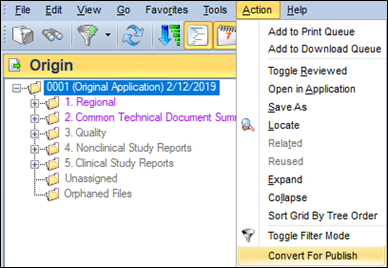
You will then receive a pop up indicating that this application will be converted.
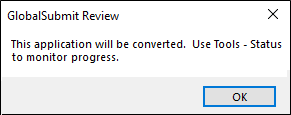
• As mentioned in the pop up, you can monitor progress by using Tools menu and clicking on Status.
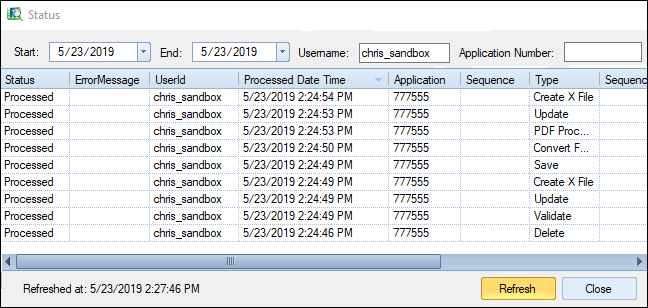
• If this step does not complete successfully for an application, the application will not appear in the Publish Domain.
Once the Convert For Publish transaction has processed, there are two options for opening your application in PUBLISH:
• Go to the File menu and click Open.
• Select the Publish domain and press Open.
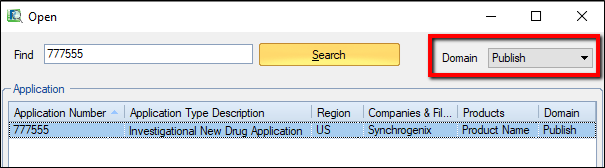
• Click on Switch to Publish from the File menu.
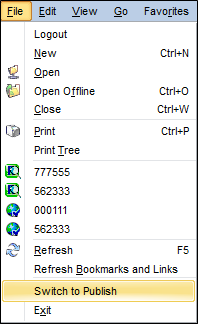
In Publish mode, you should update the state of existing regulatory activities and sequences to reflect the state of each. See the “Managing States” section for instructions on updating regulatory activity and sequence states.
Once this step has been completed, you can continue work on incomplete or new sequences as described throughout this user guide.