To understand this user guide, it’s important to understand the difference between files and file references.
Files are the actual documents and data files that are sent to a regulatory agency for review. Initially, they are located in a locally hosted document repository. As the submission is being built, PUBLISH transfers the files to an organized publishing location and places them in a folder structure, per regional and ICH guidance. These physical documents are considered files throughout this guide.
Note: Files names are automatically renamed to meet with regulatory agency requirements (all lower case letters, dashes instead of spaces, expected naming conventions for certain sections, etc.) during the upload process.
Agency reviewers of applications rarely work with the source files directly. Instead, they view the contents of the application via the Table of Contents (TOC). The table of contents contains file references, which point back to, or reference, the files on the file system.
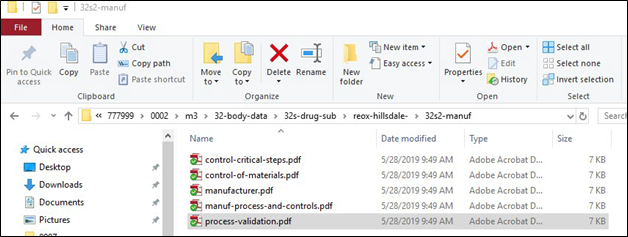
The file reference has a more descriptive title, allowing the reviewer to see each file in a friendlier manner. The following image shows how file references appear in GlobalSubmit REVIEW and PUBLISH. File References can be used interchangeably with Leaf Titles or Leaf Elements.
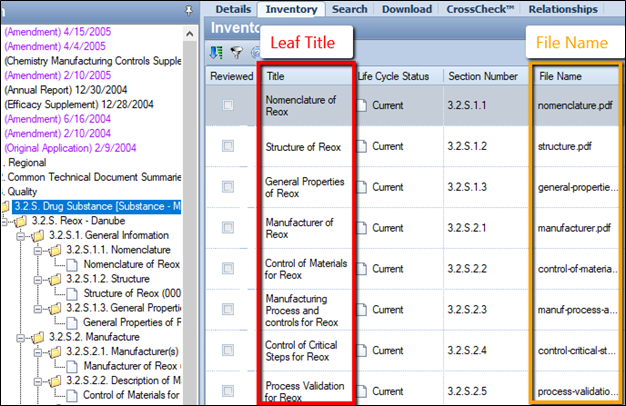
Note the differences between the file names (highlighted in orange) and corresponding leaf titles (highlighted in red).