To copy one or more file references to a different location, you must reserve both the existing and new locations for edit: drag the file reference while holding down the Control key to the new location.
Copying can also be done by selecting Copy from the Edit menu and then Paste in the new location.
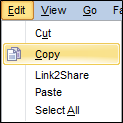
Copying a file reference results in the linking of the original physical file into a new file reference in the new location.