Architecture and File Transfer
When using PUBLISH, source files from a document repository or staging area are added to the sequence Table of Contents (TOC) and a copy is made from the source files. These source files are separate from the published output and will not be modified from PUBLISH.
PUBLISH manages transferring the source files to the publishing area, organizing them into a compliant folder structure and renaming them as required by the health authorities as shown in the following figure.
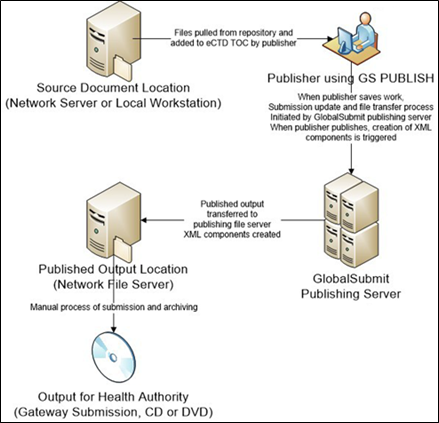
Source Files | Published Files |
|---|---|
Located in an EDMS, file share or staging area. | Located in the final publishing area, from which they will eventually be submitted and archived. |
Not necessarily organized into a submission-ready folder structure. | Organized into a standard folder structure that complies with the rules of the regulatory authority to which they will be submitted. |
May not follow file naming conventions required by the health authorities. | Renamed as needed to comply with the naming rules of the regulatory authority to which they will be submitted. |
Often only contain inter- document (internal) hyperlinks. | When final, will have inter-document (external) hyperlinks as needed. |
Contains no XML structural or supporting elements. | Contains XML structural and supporting elements generated by PUBLISH: XML backbones, Study Tagging Files, DTDs and style sheets, checksum, etc. |
The file transfer and other associated activities occur when you save your work in PUBLISH. Before that time, any additions or changes you make are only visible to you. When work is saved, files are transferred in the background. This allows a user to continue working without waiting for file transfer to complete.
Creation of the XML structure and supporting elements occurs once the sequence is published. See the “Publishing to the File System” section for additional details about publishing.